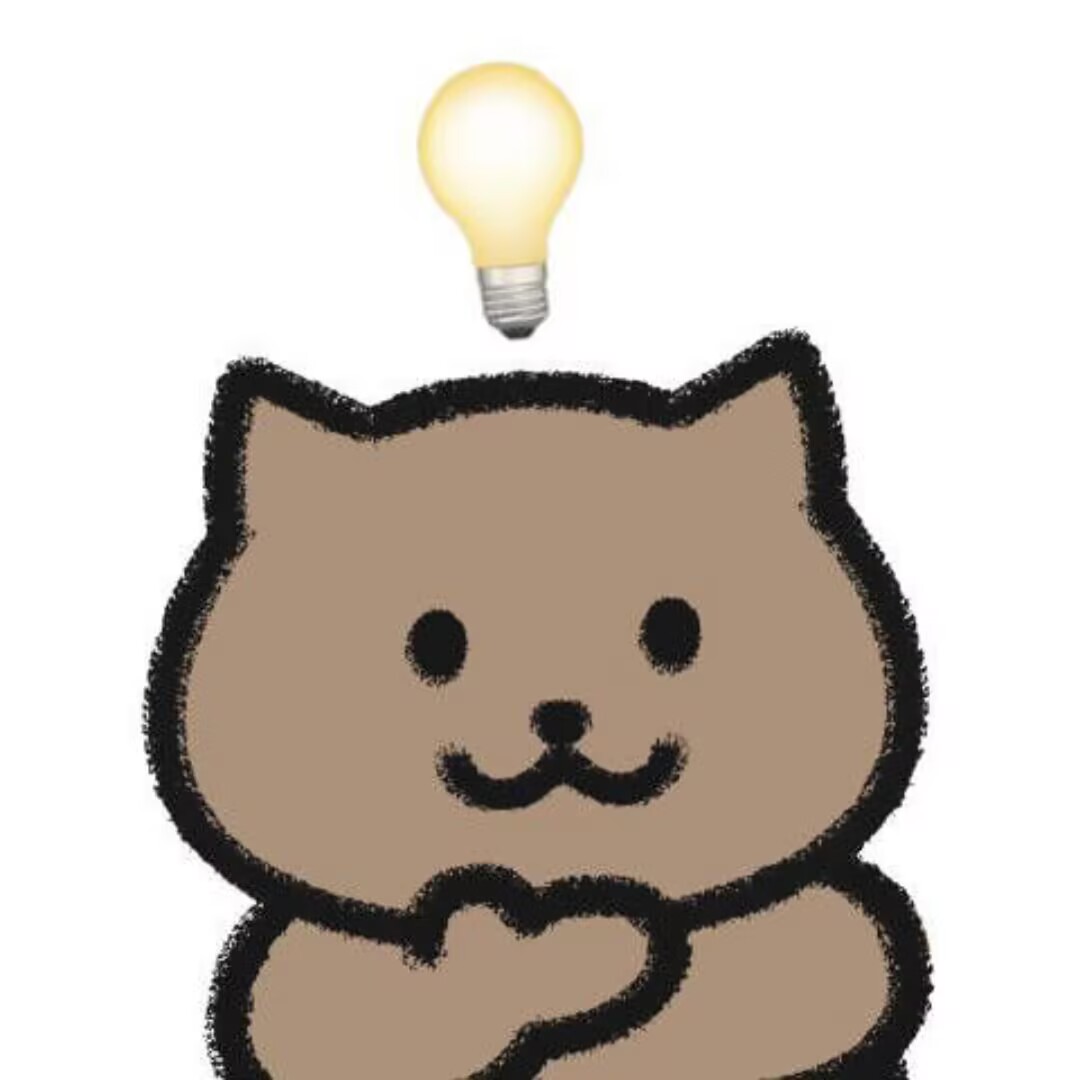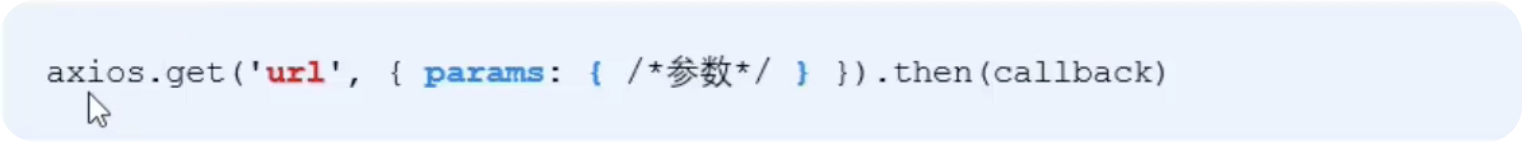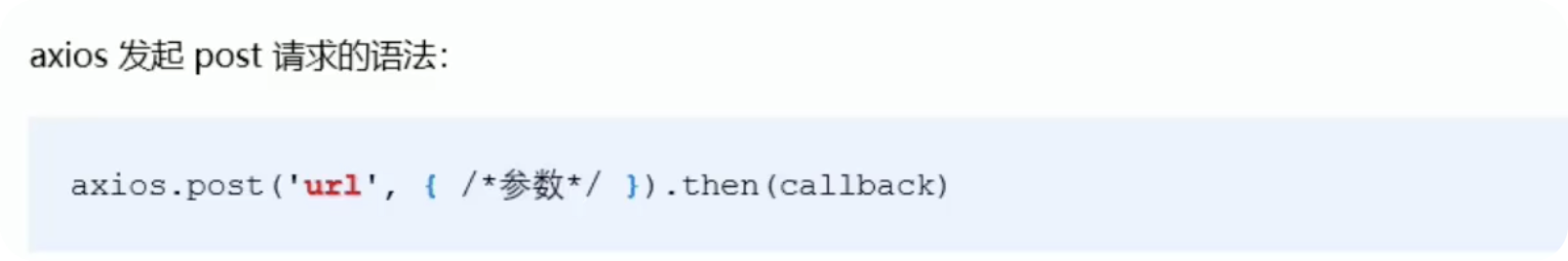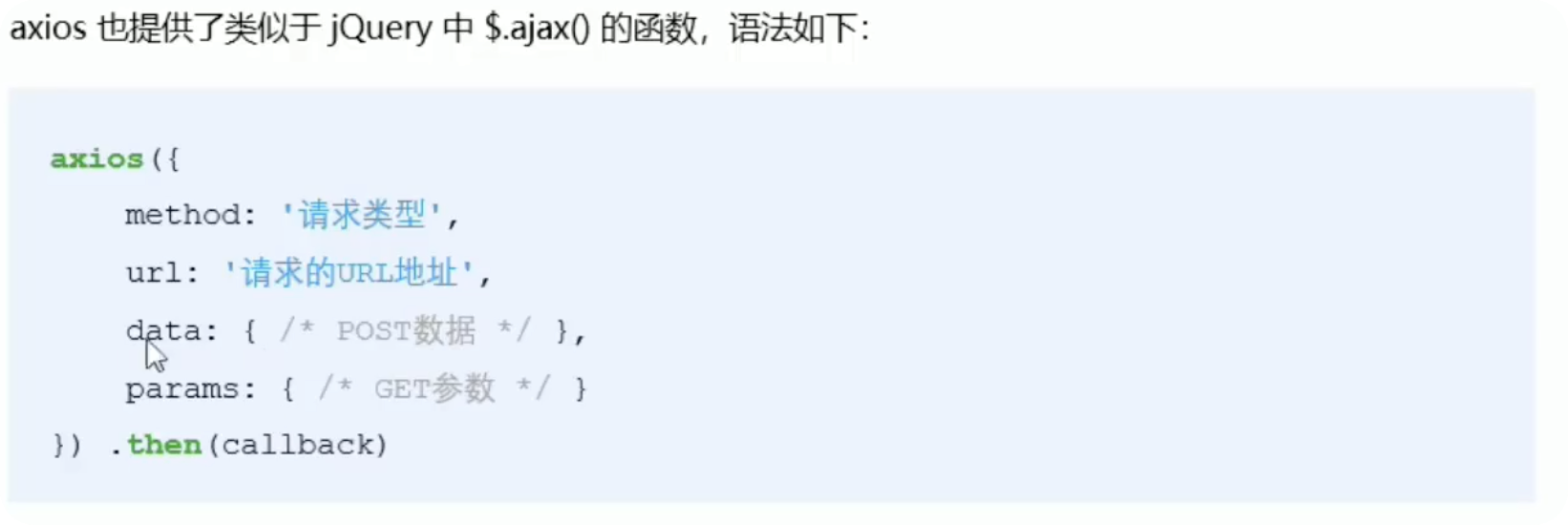Ajax
基础
Ajax俗称 异步JavaScript与XML
- 能够轻松实现页面与服务器的交互
- 用户场景:注册时检测用户名,搜索提示,
使用
jQuery中的Ajax
原生的Ajax使用起来较为复杂,jQuery对其进行了一次封装,用起来稍微简单些
$.get()
这个函数专门用于发送get请求
$.get(url,[date],[callback])-url-参数-请求成功的回调函数
<button id="btnGET">点击发送GET请求</button>
<script>
$(function() {
$('#btnGET').on('click',function() {
$.get('http://www.liulongbin.top:3006/api/getbooks',function(res) {
console.log(res);
});
})
})
</script>
<button id="btnGET"></button>
<script>
$(function() {
$('#btnGET').on('click',function() {
$.get('http://www.liulongbin.top:3006/api/getbooks',{id: 1},function(res) {
console.log(res);
});
})
})
</script>$.post()
这个函数用于发送post请求的
<button id="btnPOST">点击新增</button>
<script>
$(function() {
$('#btnPOST').on('click',function() {
$.post('http://www.liulongbin.top:3006/api/addbook',
{bookname: '水浒传',
author: 'Jsckot',
publisher: 'xxx'
},
function(res) {
console.log(res);
})
})
})
</script>$.ajax()
这个就是jQuery所带的Ajax请求,比较综合
Ajax的GET请求与POST请求比较类似
$.ajax({
type: '', //请求类型,GET/POST
url: '', //请求的url
data: {}, //这次请求所携带的参数
success: function(res) { } //请求成功后的回调函数
})
<button id="btnAjax">点击发送Ajax请求</button>
<script>
$(function() {
$('#btnAjax').on('click',function() {
$.ajax({
type: 'GET',
url: 'http://www.liulongbin.top:3006/api/getbooks',
data: {id: 1},
success: function(res) {
console.log(res);
}
})
})
})
</script>监听表单提交事件
如下所示
<body>
<form action="/login" method="get" id="ip">
<input type="text" name="" id="">
<input type="password" name="" id="">
<button>SUBMIT</button>
<script>
$(function() {
$('#ip').on('submit',function() {
alert('监听成功!');
})
})
</script>
</form>组织表单提交默认行为
表单提交默认行为就是点提交后会自动跳转和提交
<body>
<form action="/login" method="get" id="ip">
<input type="text" name="" id="">
<input type="password" name="" id="">
<button>SUBMIT</button>
<script>
$(function() {
$('#ip').on('submit',function(e) {
e.preventDefault();
})
})
</script>
</form>
</body>使用serialize()获取表单提交数据
使用这个之前一定要下面几种设置
- 表单添加id
- 每个表单项添加name属性
<body>
<form action="" id="fm1">
<input type="text" name="username" id=""><br>
<input type="password" name="password" id=""><br>
<button>submit</button>
</form>
<script>
$(function() {
$('#fm1').on('submit',function(e) {
e.preventDefault();
var data = $(this).serialize();
console.log(data);
})
})
</script>
</body>模板引擎
不多讲
XMLHttpRequest
封装了get,post,ajax请求
- 创建xhr对象
- 调用open函数
- 设置Content-Tyle属性-POST必须写,GET不需要
- 调用send函数发送请求
- 监听onreadystatechange事件
<script>
var xhr = new XMLHttpRequest();
xhr.open('GET','http://www.liulongbin.top:3006/api/getbooks');
xhr.send();
xhr.onreadystatechange = function() {
console.log(xhr);
}
</script>FormData
文件上传进度
用到xhr的upload.onprogress属性
动态上传可以使用bootstarp
jQuery实现
方便些
Axios
它是一个专注网络请求的库,体积小很多,相比原生的XHR,这个更方便易用
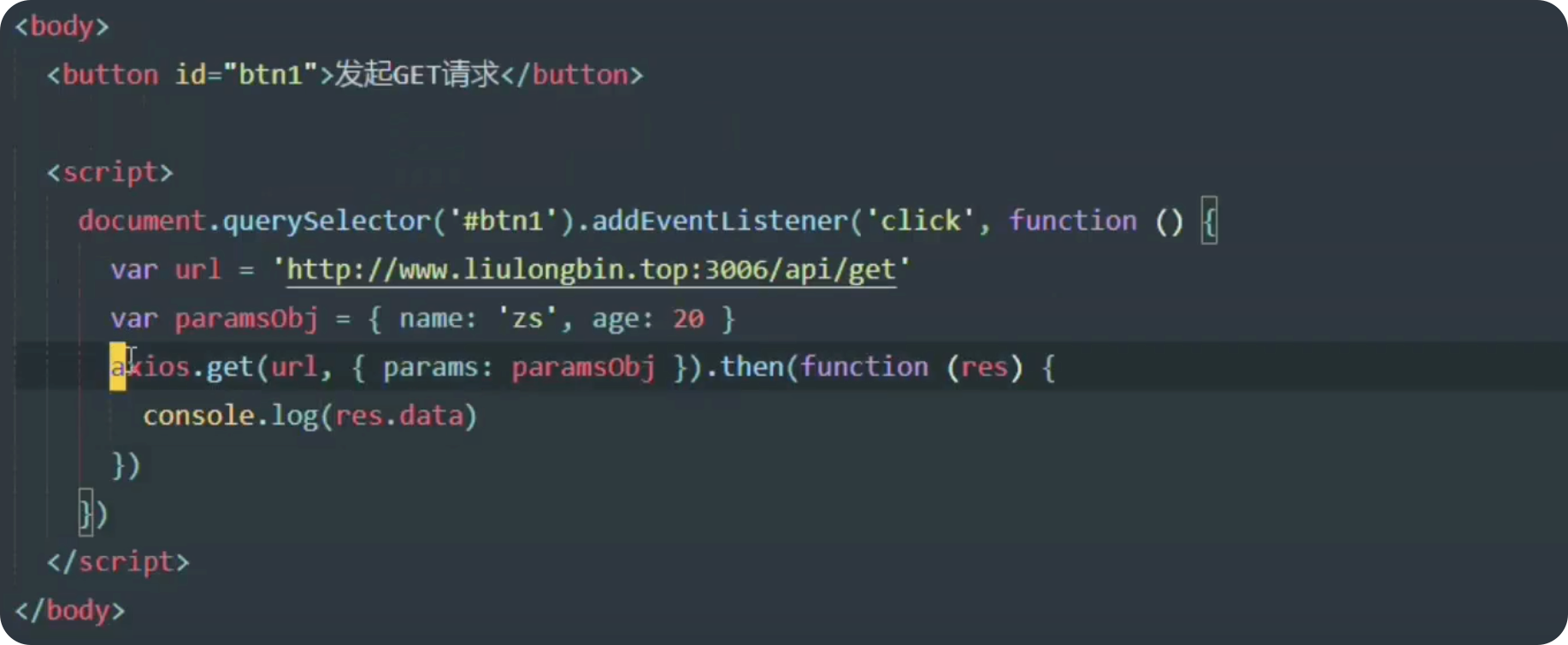
本博客所有文章除特别声明外,均采用 CC BY-NC-SA 4.0 许可协议。转载请注明来自 Jsckot的个人博客!